Announcing New
Iron Speed Designer Version 3.2 Features!
|
|
|
Microsoft Visual Studio 2005 Support |
- Generate Microsoft Visual Studio applications. Generate applications with the
new class architecture and file organization preferred by Microsoft Visual Studio 2005.
Or, generate applications for the more established Visual Studio 2003. Iron Speed Designer
supports both, so you can work with applications targeted for different environments.
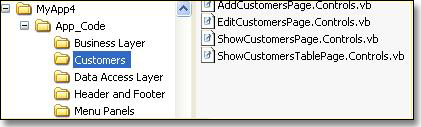
- New Business Layer organizes application code. A new Business Layer has been added
containing the Table and Record classes to make it easier to consolidate your application-specific
business logic. (Visual Studio 2005 projects only).
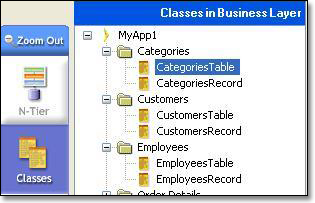
- Combined safe class and generated class files. Applications generated with the Visual Studio 2005 architecture combine your customizable ('safe' class) and generated code into a single file. Fewer code files make it easier to locate classes and add code customizations. (Visual Studio 2005 projects only).
- Separate namespaces for each layer. The Presentation Layer, Business Layer, and Data Access Layer separate namespaces, making it easier to organize your application and reduce the possibility of class and method name conflicts. (Visual Studio 2005 projects only).
- Automatic control definition. Take advantage of Visual Studio 2005's automatic control definition when you generate. This makes your application code compatible with Visual Studio 2005's Intellisense feature and with the class and method dropdown lists. (Visual Studio 2005 projects only).
|
.NET 2.0 and Microsoft SQL Server 2005 Support |
- .NET 2.0 Framework support. Generate applications in both .NET 1.1 and .NET 2.0 and
frameworks. Iron Speed Designer supports both, so you can work with applications targeted
for different environments.

- Microsoft SQL Server 2005 support. Build applications for the new
Microsoft SQL Server 2005 database. New local named instance detection identifies both
SQL Server 2000 and SQL Server 2005 databases on your local machine.
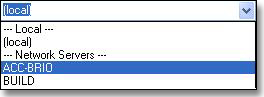
- Run-time application compilation. Your generated applications are compiled dynamically at run-time by the .NET 2.0 framework.
|
Generated Application Enhancements |
- Improved scrolling table panels. Improved table formatting and column heading alignment
make applications look better than ever. Scroll through long tables without the column
headings sliding off-screen. (Enterprise Edition feature; Internet Explorer only.)
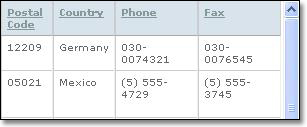
- Highlight bars in table panels. The keyboard-driven highlight bar makes table
rows easier to view, select and manipulate. Arrow up and down to highlight a row without
taking your hands off the keyboard. (Enterprise Edition feature.)

- Section 508 compliance. Generate Web applications that are compliant with Section 508
of the Rehabilitation Act. Specifically, generated applications are compliant with part 1194.22,
Web-based Intranet and Internet Information and Applications. Section 508 compliance allows
handicapped users to more easily use Web applications, a frequent requirement in governmental
and corporate applications. (Enterprise Edition feature.)

- Theme-specific calendar date picker controls. The pop-up date picker control reflects
the true visual beauty of your application. The same button and text styles used in your
selected design theme are now applied to the date picker control.

- Enhanced keyboard control and page navigation. Your users will appreciate the ease with which they can move around your application pages without taking their hands off the keyboard. Navigate between pages, select table rows, and click buttons all without a mouse. (Enterprise Edition feature.)
- XHTML compliant page generation. Generated ASPX pages are now XHTML compliant, so you can open and view generated Web pages in both Visual Studio 2003 and Visual Studio 2005.
- Formatted page and grand totals. The page and grand totals in tables are now formatted the same way as the column information. No need to write a code customization. This is enabled automatically.
|
New Page Layout Enhancements |
- Easily customize ASPX and HTTP meta-tags. The <!doctype>, <%@ register>, <head>,
<body>, <form> and <meta> tags are now included within your application's HTML
layout pages. These tags and your customizations are passed unmodified through to the
generated ASPX pages. Add your own ASPX <register> tags to pages containing third-party
controls without having to write any code. Modify <meta> tags to add search engine keywords.
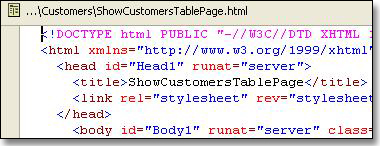
- HTML editor shows entire web page. Your page editing is no longer limited to the contents of the tag. Now edit the entire HTML page, including <html>, <head>, <title> and other meta-tags. What you see is exactly what you'll get.
- Design themes include ASPX and HTTP meta-tags. The design theme files used by Iron Speed Designer to create your HTML layout pages include ASPX and HTTP meta-tags. You have complete control over page tag generation, especially if you create your own custom design themes.
|
Iron Speed Designer Usability Enhancements |
- Simplified filter, search and sorting control hook up. Dragging filter controls from the
tool box onto your page used to require complex event handling hook ups. No more! Just go to
the filter control's Bindings tab and select the table control to connect. Iron Speed Designer
does the rest, creating the event hook ups for you. Adding date range filters and multiple
search controls on a page is much easier now.
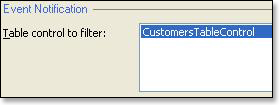
- Run multiple copies of Iron Speed Designer at the same time. The technical restriction
has been removed, so you can open different applications at the same time. Easily compare
and contrast pages, control bindings and other settings between applications.
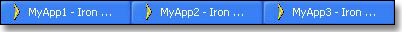
- Application-specific build options. Set compiler, .NET framework, and SQL generation options on an application-by-application basis, eliminating the need to reset them when you switch between applications. This makes it easy to work simultaneously on existing Visual Studio 2003 applications and newer Visual Studio 2005 applications.
- Code Telescope contains all application documentation. The 'Generate documentation' feature in previous versions of Iron Speed Designer has been folded into the documentation shown in Code Telescope. Now there's just one place to go for your application documentation: Code Telescope.
|
Upgrading to Iron Speed Designer Version 3.2 |
Applications created with earlier versions of Iron Speed Designer will be converted automatically
to Version 3.2 with these caveats:
- You'll find the application structures preferred by Visual Studio 2003 and Visual Studio 2005 are quite different. Migrating an application created for Visual Studio 2003 to Visual Studio 2005 requires some effort. We recommend you migrate only those applications where you have an ongoing development and support commitment.
- Since Iron Speed Designer does not modify or update safe class files, you will need to re-apply code customizations you have created with earlier versions of Iron Speed Designer if you elect to generate these applications for Visual Studio 2005 in order to accommodate the Visual Studio 2005 application structure. No safe class file migration is required if you leave your application in the Visual Studio 2003 application structure.
Please see Application Migration
for instructions on how to migrate applications created with earlier versions of Iron Speed Designer.
|
|
|
|
|
|
|
|
|
