Announcing New
Iron Speed Designer Version 8.0 Features!
|
|
|
Reports, Charts and Dashboards |
|
Visualize your data with charts.
Quickly drag automatically configured charts and graphs from the toolbox onto your page
or report. Drag a 'Total Sales' chart onto an empty page to get a Total Sales chart for
all orders. Drag the 'Total Sales' chart onto a Sales Representative table panel to see
charts for each individual sales rep.
(Enterprise Edition feature.)
|
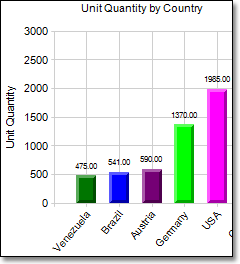
|
|
Dashboards summarize key performance indicators.
Add summary data to your pages and reports with our context sensitive toolbox calculations:
Sum, Count, Average, Min and Max. For example, drag a 'Sales Amount' sum onto a
Sales Representative table panel to create a dashboard with individual sales tallies.
(Enterprise Edition feature.)
|
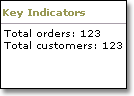
|
|
Advanced filtering.
Filter table panels using fields from other tables and views. Simply drag the desired
field from the toolbox onto your page. Iron Speed Designer automatically creates the
underlying multi-table join SQL query.
(Enterprise Edition feature.)
|
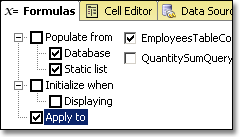
|
Improved Data Access Layer |
|
Audit trail.
Quickly create custom audit trails in the Data Access Layer using our formula mechanism.
|
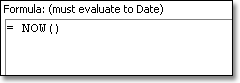
|
|
Formulas in the Data Access Layer.
Iron Speed Designer formulas work similarly to Excel formulas, and give you a high degree of
customization over what is displayed. You can set field values when initializing, displaying
or saving fields, as well as other events.
|
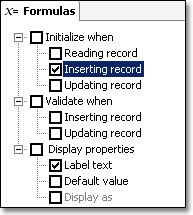
|
|
Data Sources tab.
The Data Sources tab lets you see all your SQL queries and other data sources in one place.
You can quickly customize these queries by adding additional JOIN criteria and WHERE clause
constraints.
|
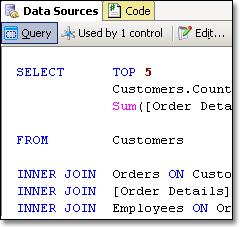
|
Usability Improvements |
|
Improved Application Wizard.
The Pages step in the Application Wizard now provides more granular page
type selection. You can now select different page types for each individual table and view.
|
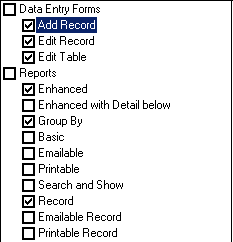
|
|
Simplified user interface.
The Iron Speed Designer user interface is even easier to learn and use.
Redundant buttons and tabs have been removed. The Code tabs have been consolidated into a
single tab, and the Documentation tab is now more visible.
|
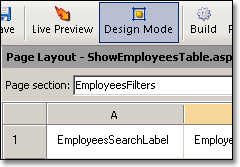
|
|
New page styles.
The new Himalaya page style has 20 variations based on SharePoint 2010's themes.
|
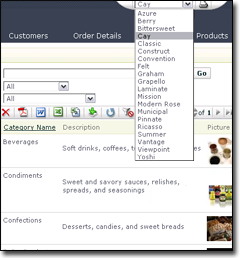
|
|
Upgrading to Iron Speed Designer Version 8.0 |
Applications created with earlier versions of Iron Speed Designer will be converted
automatically to Version 8.0 with these caveats:
 | Iron Speed Designer's Migration Wizard will migrate many of your code customizations.
However, code customizations written for Versions 1.X, 2.X and 3.X require migration by hand.
|
 | The Version 8.0 code customization model is the same as Version 4.0 and later. No code customization
changes are required for applications built in Versions 4.X, 5.X, 6.X, V7.X and V8.X.
|
Please see Application Migration
for instructions on how to migrate applications created with earlier versions of
Iron Speed Designer.
|
|
|
|
|
|
|
|
|
