| TheCommissionFactor |
| The CommFact Application |
"We saved approximately $50,000 in development costs and two and a
half man-months of development time using Iron Speed Designer."
- Jim Murphy, Owner and Chief Application Designer and Developer for River City Software Development LLC
|
|
|
The CommFact Application |
TheCommissionFactor
San Marcos, CA USA
|
The CommFact Application is a brand new application, and was created exclusively for
TheCommissionFactor.com. TheCommissionFactor is a small start-up company that advances
real estate commissions for agents. They needed a working solution as quickly and cheaply
as possible and wanted to be sure that the application would not require a lot of back-office
staff to manage.
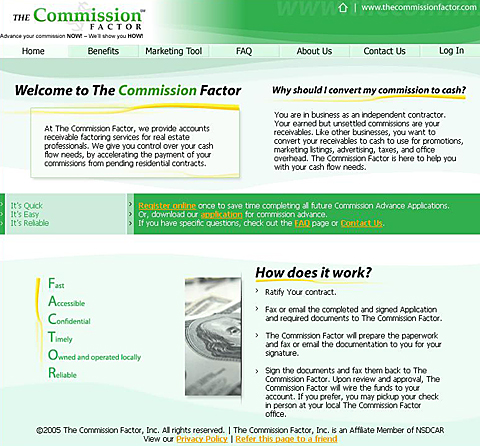
TheCommissionFactor home page.
The CommFact application is used by the real estate agents and brokers employed by
TheCommissionFactor.com as well as their clients. The program allows them to request
an advance on their real estate commission. TheCommissionFactor staff review the applications
and either approve the request and send the money out, or decline the request. At the close of
escrow, the escrow closing office uses the agent's or broker's commission money to repay the advance
to TheCommissionFactor.
An agent or broker begins by registering on the application's main web page. The
application collects his personal information including license number, agency information,
and personal residence owner information. Once the information is submitted, a user account is
created but remains "inactive" so the agent or broker cannot access the system yet. He automatically
receives an email notification to this effect. TheCommissionFactor staff also receives
an automated email that a new user has registered. They log on, see the "pending" user and either
activate or lock the user's account depending on whether or not the submission is valid. An email notification is
sent to the user with his username and password and how to access the site and submit applications
if he was approved. The client requested this type of verification process to prevent competitors
from viewing a majority of the site, making it hard for them to duplicate the application.
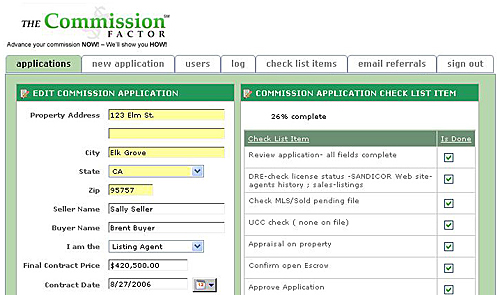 The Edit Application Submission screen allows administrators to modify submission details, as well as manage checklist To-Dos.
The Edit Application Submission screen allows administrators to modify submission details, as well as manage checklist To-Dos.
Next, the user completes an application submission in order to request an advance of
funds. After filling out the online form, much like a loan application, TheCommissionFactor
staff is notified via automatic text message that a new application needs processing. PDF documents
are automatically created when a new application is submitted and automatically emailed to the requestor
to "wet-sign" and fax or mail back to TheCommissionFactor. Also, when the submission is saved to the
database, a configurable Checklist of To-Do items are applied to the new application, each of them marked
as "Undone" and in a specific to-be-done order. TheCommissionFactor staff can then simply follow the To-Do
list, performing each back-office task, such as ensuring a signed document is received by the broker via
fax or mail, ensuring the agent actually owns the commission on the property that will soon close, etc.
As each item is completed, they check off the item. This process could take a full day to several days,
depending on how speedy the requestor is at providing the needed documentation.
Finally, while the requestor is waiting for his application to be approved, he can access
the site and view his submitted applications and details. Although the requestors cannot see
the To-Do checklist details, they are able to clearly see the calculated percentage of completion
for that submission. This keeps everyone informed of the progress as it changes.
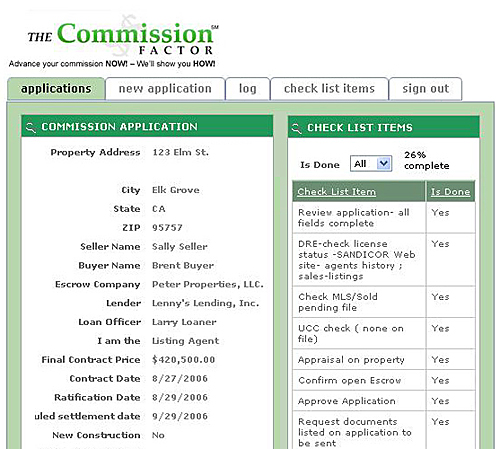 The View Detail of an application submission allows Administrators to review a checklist To-Do items.
The View Detail of an application submission allows Administrators to review a checklist To-Do items.
|
Application size and scope |
|
This application uses one Microsoft SQL Server database. There are about 20 tables
in the CommFact application and 100 web pages. Currently there are ten to 15 users,
processing about six transactions per month. Production is in its early stages with
the application only having been released in a very limited market.
|
The project |
|
It took two person-weeks for our small team of two developers to complete this project
using Iron Speed Designer.
|
Code extensions and customizations |
We added approximately 500 lines of custom code to extend the application, including:
- Event Usage Logging to a database table.
- Application Approval To-Do Checklist.
- When an application is submitted, a master copy of the To-Do list is applied to this Application with the status of each item defaulted to Undone. To-Dos appear in a pre-specified order.
- During the review and approval process, an Administrator can check To-Dos off the list as they perform each back-office task. There are about 60 default tasks that need doing to approve each application.
- A percentage status is displayed to the end user so he can see the progress of his submission (e.g. 74% complete).
- Password Encryption using TripleDES. Passwords are encrypted in the database. The customer requested a "Lost Password" feature which includes decrypting the password before emailing the credentials.
- Email/fax/text message notification system with easily changeable text file verbiage using replaceable tokens.
- Automatic email to end users.
- Automated Text Message to Administration's cell phone, or email depending on that particular person's preference.
- Text file verbiage is easy to manage and update since it is a simple text file. Although changes are not anticipated regularly, there is no need to hire a developer to change it.
- Replaceable tokens within the text file notification text allow for easy basic customization of the message. For Example, "Dear [UserFirstName] [UserLastName],". The real values are replaced by the system before the message is sent.
- Active/Locked user verification on attempted logon.
- Redirecting to a different "base" page on logon based on the user's role (Agent, Broker, Administrator, etc.)
- New user workflow where a user is unable to access the system after registration, until an Administrator "Approves" the user by clicking an Approve button. This Approval process uses the notification sub-system to send an email to the user informing him that he was approved and how to access his account.
- New application workflow where a user submits a new application online and the application is pending while an Admin is notified via Pager or Cell Phone Text Message. When the application is approved or rejected, a notification email is sent to the user informing his of the final decision.
- Agents and brokers can view only their own applications and are unable to modify anything.
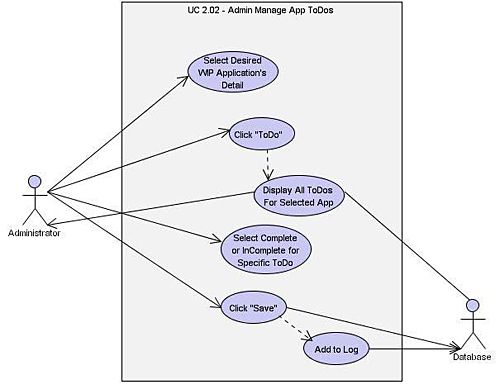 The figure above describes what happens when a user logs in.
The figure above describes what happens when a user logs in.
We spent about one man-week on this portion of the project.
|
Page layout customizations |
The application has several page customizations, including updated Show Table pages that
display an in-line Delete icon (a red "X"), altered submission and review submission pages
that pull together record panels of related data, and a number of small changes such as showing
the submissions' percentage completion.
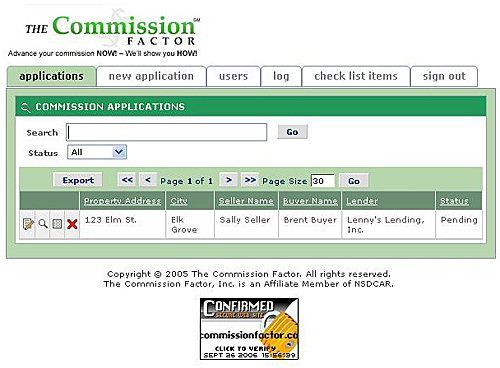 This page was customized so the Approve or Reject icons are inline for each submission listed.
This page was customized so the Approve or Reject icons are inline for each submission listed.
We decided not to use a database View for this application because TheCommissionFactor wanted
to see the data in logical regions on the screen.
The CommFact design them was created exclusively for TheCommissionFactor company. We changed
the CSS of an existing Iron Speed Designer design theme to synchronize the colors with the customer's
desired corporate look.
|
Iron Speed Designer impact |
We saved approximately $50,000 in development costs and two and a half man-months of
development time using Iron Speed Designer. By hand, the project might have taken as long
as three months.
Without the time I saved using Iron Speed Designer, this project would not have been feasible.
The application would have been too complicated and too expensive to build by hand. I might have
been able to complete some version of the application, minus all of the automation. However, this
would have required TheCommissionFactor to pay a lot more money in the long run for the employees
needed to do all of the back-office work manually.
|
Next steps |
We do not have future plans to extend the application for this particular customer. This
phase covered all of their current business needs.
While the initial release was targeted at users in the southern California area, in an effort
to maintain control of the growth, the next phase is targeted to expand throughout California
and later throughout the United States.

|
About the developer |
Jim Murphy is Owner and Chief Application Designer and Developer for River City
Software Development LLC. Jim has been programming professionally for over 16 years
in fields that include Health Care, Insurance, Banking/Lending, Real Estate, Oil & Gas,
Manufacturing, and Government.
Jim was an early adopter of Iron Speed Designer and worked closely with Iron Speed
Technical Engineers while the product was maturing. Jim's major strengths are in
Microsoft SQL Server, Microsoft Access, C#, Visual Basic .NET, XML, and Reporting.
Visit www.rcsdev.com.

|
|
|
|
|
|
|
